Quick Shortcut Maker Frp Unlock
- All file LINKS are at the end of this description.Official Gulshan's Tech World apphttps://drive.google.com/file.
- Download Quick shortcut maker v.2.0.0 APK helps you when you need to choose “Type email and password” and enter any Gmail account. It unlocks and removes the FRP account in an easy and fast way. Always use the latest version of this app to prevent any issue during the unlocking this is an older version.
Insert OTG USB having Google account Manager and Quick Shortcut Maker Apk files. If you don’t have this Frp bypass Apk then download from here and copy it on USB drive. Download Google Account manager from here.
Here we share all the latest All FRP Bypass APK here. Nowadays Google Account Verification problem is a big problem for all the latest and old Android devices. When we buy a smartphone and then add new Google credentials to protect our files and identity. but some reason we end up by factory reset our device and then the device will ask you to verify the owner identity. If you Forgot the Google Account ID and password then it is very important to know the FRP unlock process from all android devices. Here 0n this page, we share the All FRP Bypass APK that will help you to unlock the Google Account verification lock from your device. so check below you can download All FRP Bypass applications that help to bypass the FRP lock verification very easily even without using any PC.
Bypass the FRP Lock from your device by following our free methods and using this free FRP Bypass APK that would save your precious time. so if you want to know how to use these applications then you can search your device model on the search bar, then follow the FRP remove process & if you can’t find your device model then you can comment down below I will respond to you to any query regarding FRP lock problem.
What is Android FRP Factory Reset Protection?
Google has introduced a new feature to its Android devices to protect users’ personal data and privacy. That is called FRP factory Reset Protection verification. Basically, this feature protects your phone from unauthorized access if you lost your phone or someone just stole your device or trying to access your device and factory reset your device without your permission. then FRP will automatically get enabled and ask the user to verify their identity.
On this market, there are too many processes available right now to Bypass FRP verification so that’s why Google updated its security patch to keep our phones safe from bypassing the security feature. but with this feature too many android owners are facing FRP lock issue because they forget their old Pre-sync Gmail ID and password. In this case, I am going to share here the All FRP Bypass APK for your Android mobiles and Tablets.
Make sure, if your device Android version is lower than 5.0 lollipop then you can’t do anything because he can bypass the pin lock by doing a factory reset.
Download All FRP Bypass APK
Here we share all the latest FRP Bypass Tools, APK and drivers with direct download links that may help you to Bypass Google Account verification lock easily.
- FRP Bypass APK 2020: Download
- Google App Settings Access: Download
- Shortcut Maser LITE 1.2.3: Download
- Sidebar Lite 4.4.0: Download
- Menu button: Download
- Account login: Download
- TestDPC 2.0.6: Download
- Testdpc 4.0.5: Download
- Amazon Offers: Download
- Huawei Phone Clone APK: Download
- HushSMS apk: Download
- Apex Launcher: Download
- FRP bypass: Download
- Google Play Services 13.2.78: Download
- Google play services: Download
- Bypass any Samsung Google Account Lock: Download
- Launch Google Settings v1.0: Download
- Development Settings v1.7.1: Download
- FRP vnROM: Download
- Samsung Smart Switch v3.6.06.10 apk: Download
- LGBackup.lbf: Download
- Quick Shortcut Maker 2.4.0: Download
- QuickShortcutMaker 2.0: Download
- Pangu FRP bypass apk: Download
- File Commander APK: Download
- HushSMS: Download
- FRP Easy: Download
Download Google Account Manager
To Bypass FRP lock from your device without using any pc you need to download the right Google Account manager for your device. So here on this page, you will find and download all the links of Google Account manager apk with their Android version support.
- Google Account Manager Android 9.0 Pie: Download
- Google Account Manager Android 8.1 Oreo: Download
- Account Manager Android 8.0 Oreo: Download
- Google Account Manager Android 7.1.2 Nougat: Download
- Google Account Manager Android 7.1 Nougat: Download
- Account Manager Android 7.0 Nougat: Download
- Google Account Manager Android 6.0.1 Marshmallow: Download
- Google Account Manager Android 6.0 Marshmallow: Download
- Account Manager Android 5.1 Lollipop: Download
- Google Account Manager Android 5.0.1 Lollipop: Download
Check Other:
- FRP Unlock Tool
Conclusion
We Provide here All FRP Bypass APK to Unlock Google Account. Well, This Tool Compatible for all the latest and old Android devices and its supports all Android 5 lollipop version to latest Android 10 versions. If you find any error while download these then simply comment us on below we will fix the broken links as early as possible. We updated all the tools and files to the latest version. so if you have any FRP enabled devices and want to bypass it then you can check these FRP bypass applications to Bypass or Unlock Google Account lock from your device.
If you have any queries or questions regarding any FRP apk, You can let us know in the comment section below. I will help you as soon as possible. if you have any queries or suggestions write on below.
Part 1: Introduction to Techeligible
Techeligible is one of the most amazing software, which assists you in bypassing Google accounts, unlocking smartphones, and lots more. One can easily install FRP Techeligible APK using this incredible tool. If users who are looking for a solution to unlock smartphones, then Techeligible is the ideal choice for them. With the help of this software, users can bypass FRP accounts easily and even unlock all Android devices.
Every Samsung user finds difficulty while downloading FRP APK on their smartphones. In this article, users will know how to resolve this annoying problem.
Part 2: Unique features of Techeligible
Techeligible comes with lots of useful features. Here, we have listed some of the most incredible features of this program. So, let’s have a look at some of them here.
- The software assists in bypassing FRP accounts.
- Techeligible allows you to unlock all Android devices.
- With this program, manage all songs for taking control of significant files easily.
- Using Techeligible, users can download all FRP APK tools.
Part 3: How to download FRP Tools
One can simply download Techeligible from its official website. Users can even use another method for downloading this software, which is by downloading the Google Account Manager. Next, download the desired FRP APK file that you like to use.
Apart from this, users can select PC FRP tools and FRP bypass APK tools if they do not admire the Google Account Manager tools.
Part 4: How to use Techeligible FRP
For using the Techeligible tool, you need to go through the following three sections.
- Google Account Manager
- FRP bypass APK tools
- PC FRP tools
1. Google Account Manager
Users can simply download the Techiligible files with the genuine Google Account Manager. The Google account assists you in finding the correct device. Furthermore, the step even helps users in searching for accurate devices. One can select the setup on the official website.
2. FRP Bypass APK tools
Users can employ diverse bypass APK tools, which could be connected to PCs if they like to reset their devices. There are various kinds of APK tools that you can find online.
3. PC FRP Tools
PC FRP tools assist you in connecting the devices to the PC. These programs are very simple to operate and make it easier for users to reset their devices. All they need to do is to download the accurate file, and they are all good to move further!
Part 5: Best alternatives to Techeligible FRP Bypass
If you do not like the complexities associated with Techeligible, then it is best to watch out for its alternatives. Here, we have listed the best alternatives to the Techeligible FRP bypass. So, let’s begin with the best FRP bypass tool!
Tenorshare 4uKey for Android – Top 1 Techeligible Alternative
Tenorshare 4uKey for Android is the best tool that assists users to bypass their devices. This software even helps them in unlocking their Android devices. It is an ideal program for people who like to reset the passwords to their mobile devices. It takes just a few minutes to bypass an Android device using Tenorshare 4uKey. The application is very simple to use and could reset countless Android devices. Further, Tenorshare 4uKey is 100% legitimate and features lots of benefits too.
Key Features of Tenorshare 4uKey:
- The program removes all Android passwords, patterns, and fingerprint locks.
- Using this tool, users can get rid of Google accounts in several simple steps.
- You can secure locking using simple operations.
- Also, you can reset Android devices for future use.
PS: Here, you will figure out the top FRP Bypass tools and Samsung FRP tool, as well as how to perform a Samsung reactivation lock bypass.
Steps to employ Tenorshare 4uKey for Android for bypassing FRP:
With the help of the following simple steps, you can simply unlock your Android device. So, let’s see how Tenorshare 4uKey works!
Step 1: Download Tenorshare 4uKey
In the first place, you have to download Techeligible alternative Tenorshare 4uKey from its official website and then install the same. After that, launch this program by clicking on ‘Open.’
Step 2: Choose ‘Remove Google Account (FRP)’
Next, you will come across a screen flashing two options. From these options, you need to choose ‘Remove Google Account (FRP).’
Step 3: Select your device
Now, select the device information of the device which you are currently using.
Step 4: Download the firmware
The latest firmware will begin to download.
Step 5: Automatic reset
Within some seconds, your Android device will automatically reset.
So, this is how Tenorshare 4uKey works and using these steps; you can unlock your Android device. This method is very effective and simple to use, as well. So, go for it if you are not happy with Techeligible. Now, let’s move onto the next best alternative to Techeligible.
iMyFone LockWiper (Android) – Top 2 Techeligible Alternative
When you speak of bypassing FRP files and applications, Techeligible seems to be a good option. However, there are lots of other effective methods that you can use for diverse models. On the other hand, unlocking a device is a bit complicated process using Techeligible. That’s the reason we have come up with a great alternative to Techeligible, which is iMyFone LockWiper (Android). It is an awesome computer program that assists you to unlock all types of locks on Android smartphones. This program also bypasses FRP and eliminates Google account verification from Android devices. Before that, let’s have a quick glance at some of the exciting features of iMyFone LockWiper.
Unique Characteristics of iMyFone LockWiper (Android):
- It bypasses FRP locks and eliminates Google account verification without any password.
- The program enables users to set up a new account after removing the previous one associated with FRP. It can also perform the ADB FRP bypass for you.
- For using this tool, there’s no requirement of technical skills.
- The tool requires no downloading of apk or bypass files.
- It supports removing screen locks, such as passcode, PIN, fingerprint, and pattern.
Steps to bypass an account using iMyFone LockWiper (Android):
Go through the following steps for bypassing a Google account using LockWiper.
1: Install LockWiper and run the program on the system. Next, you have to choose an operating mode. Select ‘Remove Google Lock (FRP)‘ and then connect the device to the system.
2: Select the device information and, once done, tap on ‘Start.’
3: After following the on-screen instructions, enter the Recovery Mode, and select the information to continue the procedure.
4: iMyFone LockWiper will begin downloading the data package and then, tap on ‘Start to Extract‘ for unpacking it.
5: The download firmware will be installed onto the phone. Then, it will reset the device. For downloading the firmware, boot the device to Downloading Mode.
6: Tap on ‘Start to Extract‘ when the downloading process ends, for extracting the firmware, and begin the unlocking procedure.
7: Now, the FRP lock will be bypassed. You can make a new account for the phone or connect the device to another Google account.
Part 6: Other FRP unlocker tools to employ
There are various methods for resetting your data and also for keeping it secure. However, one of the most effective ways that one can employ these days for this operation is FRP. This method is best for keeping your data protected as this method resets the entire details. Here, the main question is which tool is best? To help you out, we have come up with the best five software that you can employ for the same. So, let’s begin with our list of the best FRP unlocker tools out there without further ado.
1. Pangu
Pangu is an incredible FRP bypass tool that users can use to unlock their Samsung devices. This program is simple to operate and offers a lot of advanced features. One can unlock all kinds of passwords with the help of Pangu. It works in a super fast and effective way.
Pros
- Straightforward and simple user-interface
- One can unlock all Android devices in just simple steps
- Works perfectly with Marshmallow 6.1, Lollipop 5.1, Oreo 8.0 and Nougat 7.1.2 and 7.0
Cons
- Due to some technical bugs, the program takes time for resetting the device
2. Samsung Reactivation Lock
If you are looking for a solution to bypass Samsung smartphones, then Samsung Reactivate Lock is the right option for you. This tool assists you in unlocking all Samsung devices within some simple steps. For getting hands on this incredible program, visit its official website, and employ it for unlocking your device. The program gives you a unique user ID and passcode that you can employ for resetting your device.
Pros
- This program works fine for all Samsung phones
- It provides users a unique identification for an easy process
- Easy-to-use and simple interface
Cons
- It takes some time for carrying out the login procedure
3. GMS Flash
GMS Flash is a flashing application, but users can employ this software for resetting their mobile devices. The program is very easy to use and features lots of incredible characteristics too. One can bypass Google verification after following a few steps easily. Most users use this program for most devices and get 100% success rates.
Pros
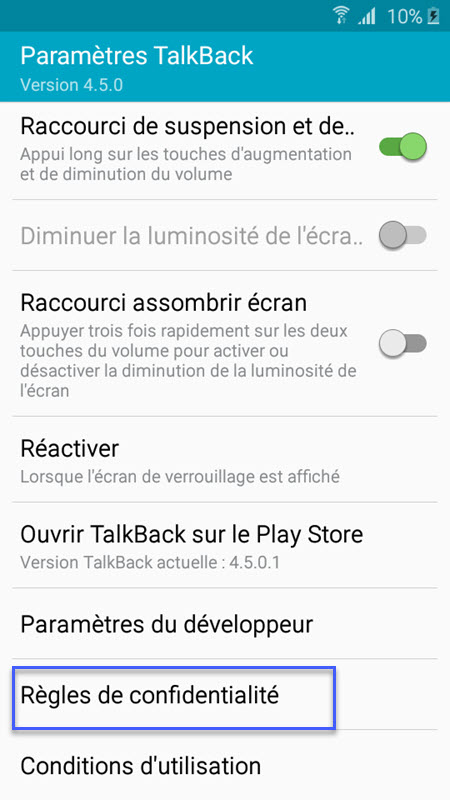
- The program assists in reactivating lock removers
- GMS Flash comes with lots of advanced features
- Works well with all kinds of operating systems
Cons
- It takes a bit long while downloading the program
4. Quick Shortcut Maker APK
The program is another great FRP tool. Additionally, this program is great for every Android device. Users need to learn the entire process, like workings, if they like to use the tool. The tool’s graphic-interface is very attractive and easy to use too.
Pros
- The program features various elementary options
- Its interface is simple and attractive
- The tool works perfectly well with all operating systems
Cons
- Users require learning the entire procedure before using this program
- For using this tool, users need a stable internet connection, which could be an issue for most users
5. Unlock Junky
The program is perfect for unlocking Android devices and that too in a few easy steps. If you do not like to pay charges to technicians, then employing Unlock Junky is the right option for you. The tool is compatible with every Android device. It even assists you to get rid of the phone lock in 15 minutes or less.
Pros
- Offers incredible customer support when compared with other FRP programs
- The tool is easy and very simple to operate
- Extremely cheap and connects with all Android smartphones
Cons
- It takes a bit longer for resetting a device
By the way, here is everything about Samsung FRP Helper for your reference.
Quick Shortcut Maker Frp Unlock X559
Part 7: Which is the best FRP program?
Tenorshare 4uKey for Android and iMyFone LockWiper (Android) are some of the best Techeligible Alternative programs when we talk about advanced features as an FRP bypass tool. One can easily install the setup and begin the procedure using these tools. Furthermore, the user interface is straightforward and simple. Using these incredible tools, users can even remove Android pattern, password, fingerprint lock, and PIN.
Undoubtedly, FRP lock seems a bit annoying lock for lots of Android users. So, that’s why we have come up with some alternatives. Here, we have mentioned bypassing FRP lock with Techeligible and other alternatives. If you are thinking of using a productive tool, then iMyFone LockWiper is a great option to go with.
Frp Unlock Via Quick Shortcut Maker V.2.0.0 Apk
Using the accurate FRP tool is not an easy task, because users have to discover the best tool, which will help them to reset the device. As stated above, Tenorshare 4uKey for Android and iMyFone LockWiper (Android) are great options. So, go for anyone of them!